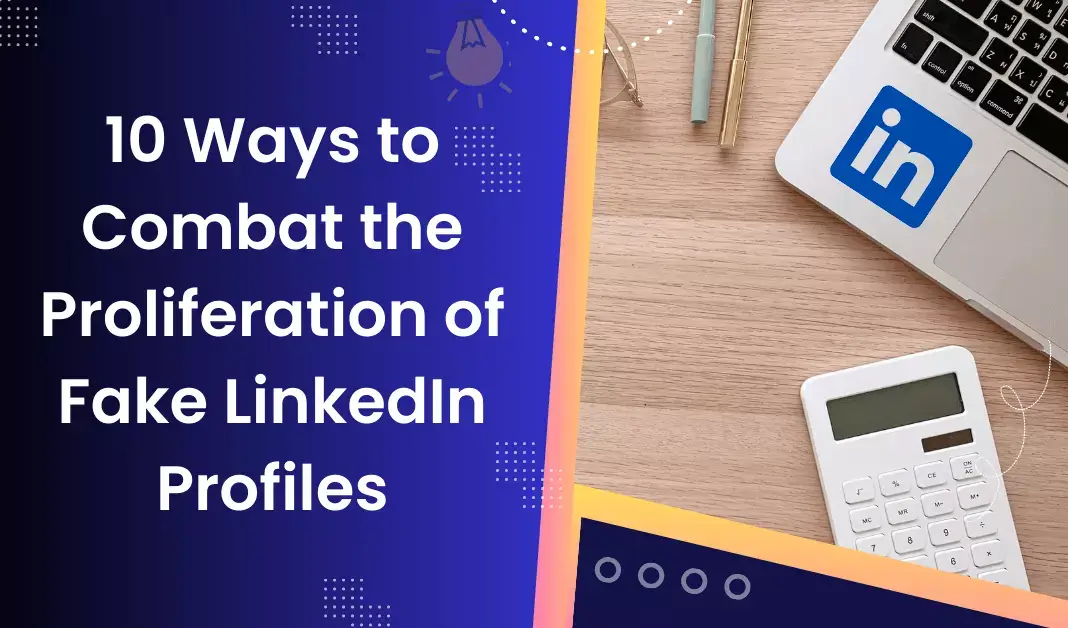

Table of Contents
Introduction
The internet has become a breeding ground for fake accounts, and LinkedIn is no exception. With a user base of over 700 million individuals, LinkedIn has become an attractive target for scammers looking to engage in malicious activities such as phishing and identity theft. However, LinkedIn has implemented an advanced AI image detector that is helping to effectively identify and remove fake profiles. In this article, we will highlight ten ways that you can protect yourself on LinkedIn, spot fake profiles, and report suspicious activity.
1. Understand the Growing Problem of Fake LinkedIn Profiles
The prevalence of fake LinkedIn profiles has risen significantly over recent years. It is essential to understand the problem to appreciate the urgency of detection and prevention measures. Fake accounts are created with fraudulent intentions, such as identity theft and spamming, and can harm both individuals and businesses.
2. Know the Readiness for Trust
LinkedIn, as a platform designed for professionals, relies heavily on trust. Trust is established based on the principles of expertise, authoritativeness, and trustworthiness, known as E-A-T. Fake profiles undermine these principles and can damage reputation, and credibility, and result in legal implications.
3. Recognize How Fake LinkedIn Profiles Can Harm Your Reputation
Fake LinkedIn profiles can impersonate you or your organization, doing damage to your reputation, credibility, and legal reputation. Understanding the risks associated with fake profiles is necessary to protect your professional image.
4. Understand How LinkedIn’s AI Detector Works
LinkedIn’s advanced AI image detector analyzes profile images using cutting-edge technology. It looks for signs of manipulation and AI generation, looking at artifacts and structural differences that identify potential fake profile images. By using artificial intelligence, LinkedIn can stay ahead of scammers and protect its users.
5. Know How AI Generates Convincing Fake Profile Images
Artificial intelligence has empowered scammers to create realistic profile images that are challenging to identify as fakes. AI algorithms can generate convincing headshots, making it difficult for human observers to distinguish them from genuine ones.
6. Learn What Artifacts Are and How LinkedIn Detects Them
Despite AI-generated images being convincing, subtle artifacts can reveal their true nature. LinkedIn’s AI detection is designed to identify these artifacts, showing signs of fake profile images. The detector uses pattern recognition and machine learning to flag suspicious accounts for further investigation.
7. Be Aware of Structural Differences and LinkedIn’s AI Detection
LinkedIn’s AI image detector examines structural elements to determine image authenticity. It looks at patterns, shapes, and pixel distributions, comparing them between real and fake images to identify discrepancies and raise red flags when necessary.
8. Know that LinkedIn’s AI Detector has a High Accuracy Rate
LinkedIn’s AI image detector has a 99.6% detection rate for fake profile images, reducing the chances for scammers to infiltrate the platform. It also has a low false positive rate of 1%, ensuring authentic profiles are not wrongly flagged as fake.
9. Recognize the Importance of Striking a Balance
LinkedIn is continuously developing its detector to maintain high accuracy rates while minimizing false positives. False positives can happen when authentic profiles are mistaken for fake ones. Striking a balance is essential for effective detection and prevention.
10. Explore LinkedIn’s Ongoing Efforts to Combat Fake Profiles
LinkedIn understands that combating fake profiles requires constant vigilance and continuous improvement. The platform invests in research and development, enhancing its detection mechanisms and collaborating with experts to protect its user base.
Wrap-up
Fake LinkedIn profiles pose a serious threat to the platform’s integrity and its users. However, LinkedIn’s commitment to employing advanced artificial intelligence and collaborating with experts positions it well to confront future challenges. By prioritizing trust and continuously refining its defenses, LinkedIn aims to provide a safer and more legitimate networking experience for all.
FAQ
What are fake LinkedIn profiles?
ake LinkedIn profiles are accounts created with fraudulent intentions, often impersonating real individuals or organizations. They can be used for various malicious activities such as phishing, spamming, or identity theft.
How do fake LinkedIn profiles harm your reputation?
Fake LinkedIn profiles can harm your reputation by impersonating you or your organization and engaging in unethical or illegal activities. This can result in reputational damage, loss of credibility, and potential legal consequences.
How does LinkedIn’s AI image detector work?
LinkedIn’s AI image detector analyzes profile images using advanced algorithms. It looks for artifacts and structural differences that are indicative of AI-generated images. By comparing patterns, shapes, and pixel distributions, the detector can identify potential fake profile images.
What is the success rate of LinkedIn’s AI image detector?
LinkedIn’s AI image detector has an impressive 99.6% detection rate for fake profile images. This means it can accurately identify the vast majority of fake profiles on the platform.
Does LinkedIn’s AI image detector generate false positives?
While no detection system is perfect, LinkedIn’s AI image detector maintains a low false positive rate of only 1%. This means that the chances of legitimate profiles being mistakenly flagged as fake are minimal.
How can I stay safe on LinkedIn and avoid fake profiles?
o stay safe on LinkedIn, you should exercise caution when connecting with new individuals, carefully review profile information and activity, and be wary of suspicious messages or requests. Additionally, it’s essential to report any suspicious profiles to LinkedIn’s support team





