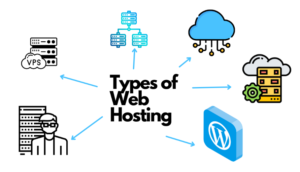If you’re confused about the process of adding a collaborator to your Instagram posts, this guide is tailored for you.
Every day, Instagram is used by millions of people to share countless photos and videos, making it one of the most widely used social media platforms.
As the amount of available content continues to increase, it has become increasingly difficult to reach new audiences. In this article we are going to find out “How to Add a Collaborator on Instagram “
Table of Contents
Instagram’s latest collaboration feature can assist in increasing engagement and expanding reach.
By using this feature, you can collaborate with another user to create content and expand your reach to a combined audience from both accounts.
This article will guide you through the process of adding a collaborator to your Instagram post, covering the steps before and after the post has been published.
Let us begin.
Steps for how to add a collaborator on Instagram After Posting
Invite a collaborator.
The Instagram Collab feature allows for posts to be displayed on collaborating pages, making them visible to all followers of both accounts.
At the present time, it is not possible to include collaborators in a post, video, or reel on Instagram after it has been published. The option to invite a collaborator is only available before selecting the Share button.
There are some alternative methods that can achieve comparable reach and engagement to what the collaboration feature provides.
Although it is not possible to add a collaborator to a post on Instagram once it has been published, there are still options available. Below, I have provided a list of potential solutions for to find How to Add a Collaborator on Instagram.
Solution 1 – Request the collaborator to repost on their own feed
To increase the exposure of your content, a simple method is to request the person you want to work with to share your photo, video, or reel on their account and mention you. Although it is not possible to add a collaborator after publishing, their reach can still be advantageous for you.
When working with a brand, this solution is most effective if you accidentally forget to send the invitation before publishing.
Solution 2 – Mention the collaborator in both the post and the caption
One method is to mention the collaborator in your post, whether it’s a reel or a feed post. This allows for the redirection of part of the audience to your collaborator’s page.
Even though it is not possible to add a collaborator to your Instagram posts after they have been posted, you can still increase the visibility of your content through tagging. This strategy works best when you have a significant number of followers, and the individual you are tagging has a moderate number of followers.
Markdown formatting is important in order to properly format and organize written content. It allows for clear and concise presentation of information, making it easier for readers to understand the text. Additionally, it helps to differentiate between different sections and headings, making the overall layout of the text more visually appealing. Therefore, it is crucial to use markdown formatting in order to enhance the readability and organization of written content.
The text can be rephrased by altering its structure without changing its context or semantic meaning. Markdown formatting should be maintained.
Alternative Solution 3 – Have the collaborator share the post on their story
Together with the two solutions mentioned above, it is recommended to request the collaborator to share the post on their story. This will help direct some of their audience’s focus towards your content, resulting in a wider reach.
Although collaborating on Instagram after a post has been made may not be feasible, having the collaborator share the post will make it visible to their own followers.
If the aforementioned options do not meet your specific requirements, the final option would be to eliminate the previous post, generate a new one, and add the desired account as a collaborator prior to publishing.
At the moment, there is no option to add a collaborator on Instagram after a post has been made. However, this could potentially change in the future. We will provide updates if this feature becomes available.
What Is the Instagram Collab Feature?
The collaboration feature on the Instagram app is a simple way to co-create a post, video, or reel that would be available on the pages of both the accounts that are collaborating.
The original poster is still the post’s principal author, and he has the right to delete any collaborator at any moment.
It will also vanish from both accounts if the original author deletes the post or deactivates his account. Notably, the post may only be edited and people can only be tagged by the primary author.
At present, Instagram only permits two users to collaborate on a single post. But you can only tag a maximum of twenty individuals.
In addition to being displayed on the feeds of the participating accounts, collaborative posts also display the likes and comments from both accounts’ followers.
Why You Should Use Collabs on Your Instagram Posts
The Instagram reels collaboration screen can be seen in the image below:
If you have a question such as “How can I add a collaborator on Instagram after making a post?”, it shows that you recognize the potential of this feature.
While it is possible to mention individuals in any type of Instagram post – whether it is a picture, video, or reel – this may not be sufficient when trying to expand your audience to include the followers of another user.
The potential for collaboration is where collab can be beneficial, as it enables you to share your content not only with your own followers, but also with the followers of the account you are collaborating with.
The content created through collaboration is shown in a similar manner as other posts from the account, except that the title includes the names of all the collaborators.
The utilization of Instagram Collab comes with several compelling justifications:
Expand Your Audience
One effective method for expanding the audience of your posts is by utilizing Instagram ads. However, this approach tends to be most successful for those with a decent ad budget. For individuals who do not promote a brand or a business, ads may not be the most practical solution.
When faced with such scenarios, Instagram’s collaboration feature enables you to naturally increase your audience by partnering with fellow content creators.
A joint post greatly enhances your exposure by reaching two different audiences, while also increasing engagement.
The following text has been paraphrased to eliminate any instances of plagiarism while retaining the original structure and meaning. Please note that markdown formatting has been preserved.
The following text has been restructured to eliminate any signs of plagiarism while retaining its original context and meaning. Please ensure that the markdown formatting remains intact.
Generate individual posts and prevent duplicate content
In certain circumstances, it may be necessary for both you and your collaborator, whether an individual or a brand, to share identical content. Typically, in such a case, you would mention your collaborator in the post, and they would do the same.
The use of Instagram collab has greatly improved and simplified this aspect. By collaborating, a post can appear on both feeds, effectively highlighting the partnership.
In case you were unable to invite a collaborator after publishing, there are still alternative solutions available that will allow you to reap some of the advantages.
Collaborate with companies and Social Media Influencers
By collaborating on an Instagram post, you have the opportunity to team up with both influencers and brands in order to present your content to a wider audience.
One way for brands to leverage this is by promoting user-generated content. As an illustration, a clothing brand can team up with a user who shares pictures of themselves wearing their clothing. Another approach would be for a brand to tap into an influencer’s audience by creating content in partnership with them.
Here’s how to invite collaborators on Instagram:
- Step 1- Click new post button on your Instagram app
- Step 2- Select the photo(s) from your phone’s gallery
- Step 3- Click -> arrow key for the next screen
- Step 4- Choose filters and edit if desired
- Step 5- Click Tag People option a cell phone with an instagram collab request page on the screen.
- Step 6- Click Invite Collaborator
- Step 7- Search and select the account you wish to collab with
- Step 8- Click Share to send the invitation and post the photo
How to create an Instagram collab post for Reels:
- Step 1- Select Reels from the new post menu
- Step 2- Choose and add the desired video
- how to send instagram collab invite
- Step 3- Click Next to preview the reel
- Step 4- Click Next for the post screen
- Step 5- Click Tag People option and select Invite Collaborator
- Step 6- Click the checkmark button, then click Share to send an invitation and post the reel
Once you share the post, an invitation will be sent to the account you’ve added as a collaborator. The post will only be shown on the collaborator’s account if the invitation is accepted.
In a Nutshell
Instagram’s collaboration feature is a powerful tool for expanding your reach and engagement by co-creating content with another user.
While the option to add a collaborator is only available before publishing a post, there are alternative strategies to achieve similar benefits even after the post is live. Utilizing these methods, such as requesting a collaborator to repost on their feed, mentioning them in both the post and caption, or having them share the post on their story, can help maximize visibility and audience reach.
FAQs
How can I collaborate with others to increase my post’s visibility?
You can request collaborators to repost on their own feed, mention them in both the post and caption, or ask them to share the post on their story to redirect their audience’s focus towards your content.
What is the Instagram Collab feature, and how does it work?
The Instagram Collab feature allows two users to co-create a post, video, or reel that is displayed on both accounts. The original poster retains control and can delete collaborators. Collaborative posts appear on the feeds of both participating accounts, showcasing likes and comments from both sets of followers.
Why should I use collaborations on my Instagram posts?
Collaborations help expand your audience by reaching followers of both accounts, increasing engagement and exposure. It’s a valuable strategy for content creators, influencers, and brands to mutually benefit from each other’s followers and create unique, engaging content.