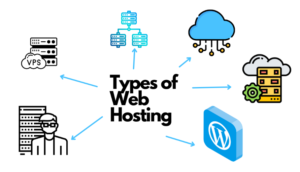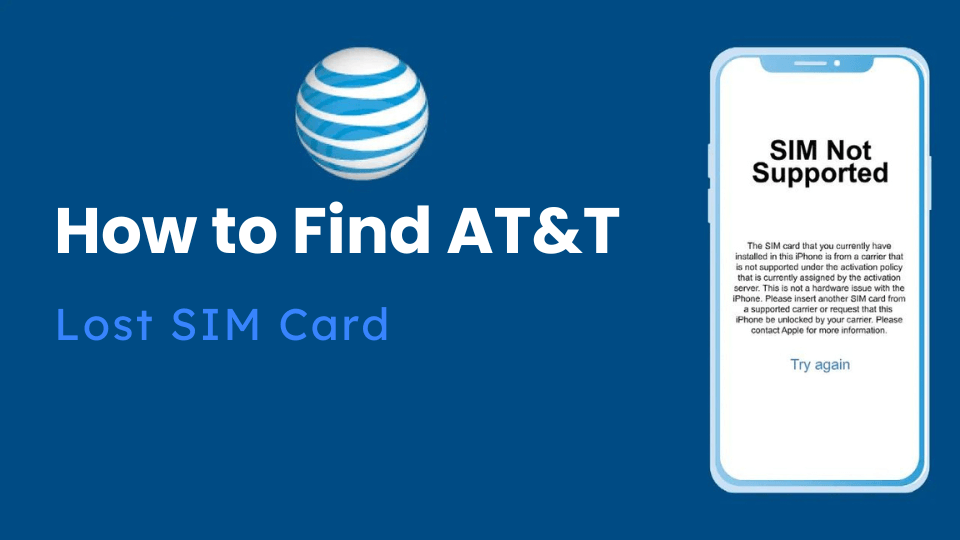
Introduction:
Losing your AT&T SIM card can be a hurtful experience, but with the right steps, you can locate it and take the necessary actions to secure your account. In this article, we will provide you with step-by-step guide on finding a lost AT&T SIM card. Additionally, we’ll address common questions and provide answers to assist you throughout the process. By following these guidelines, you can increase your chances of finding your lost SIM card.
Table of Contents
Step-by-Step Procedure on How to find AT&T lost SIM card:
- Check the Last Known Location:Begin by tracing back your steps and searching the area where you had your SIM card last. It’s vital to retrace your movements to find any overlooked places.
- Call AT&T Customer Service:If you’re unable to locate your SIM card, contact AT&T customer service. Postpaid wireless customers can dial 1-800-332-1000, while prepaid wireless customers can call 1-800-552-3745. The customer service team can assist you in locating your SIM card or provide guidance if it’s lost or stolen.
- Order a New SIM Card:If you cannot find your SIM card and it has been more than 30 days since its last use, you have the option to order a new one. You can easily initiate this process online.
- Transfer Your Existing Number:If you wish to retain your current phone number, it’s possible to transfer it to a new SIM card. AT&T enables you to keep your number when upgrading or switching your phone.
- Activate Your New SIM Card:After receiving your new SIM card, follow the provided instructions to activate it. If you placed an online order, you can complete the activation process online as well.
How to Block an AT&T SIM Card:
- Lock your SIM Card with a PIN Code: Enhance your SIM card’s security by setting up a PIN code. The default PIN code for AT&T SIM cards is “1111,” but you can change it for added protection.
- Deactivate Your SIM Card: In case of loss or theft, you can deactivate your SIM card by calling AT&T customer service at 1-800-331-0500 or dialing 611 from an AT&T phone directly.
- Unlocking a Locked SIM Card: For locked SIM cards, you can obtain the PIN Unlock Key (PUK) by accessing your account overview on myAT&T. Open the My Wireless section and scroll down to find the option to unlock the SIM with a PUK.
- Suspend Wireless Service or Block a Device: Should your device be lost or stolen, suspending your wireless service is an effective way to prevent unauthorized usage. Navigate to “Options & settings,” select “Suspend wireless service,” and follow the prompts.
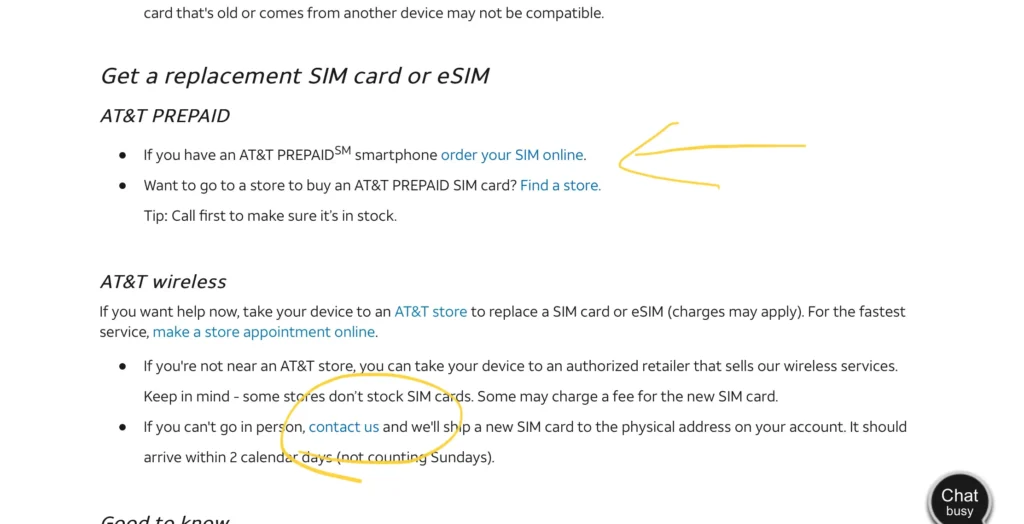
How to Check if an AT&T SIM Card is Blocked:
To determine if your AT&T SIM card is blocked, follow these steps:
- Call AT&T Customer Service:Reach out to AT&T customer service at 1-800-331-0500 and inquire about the status of your SIM card. They can provide information on whether your SIM card is blocked or not.
- Check Your Phone’s Network Status: If your phone displays a “blocked” or “blacklisted” message, it might indicate that your SIM card is blocked. However, it’s best to contact AT&T customer service for confirmation, as this message could also pertain to your phone being blacklisted.
- Check Your Account Overview:If you’re uncertain about your SIM card’s status, log in to your AT&T account overview and look for any notifications or alerts related to a blocked SIM card.
FAQ
Can I locate my AT&T SIM card using the IMEI number?
While the IMEI number is unique to your device, it may not help you find your lost SIM card specifically. You can try contacting AT&T customer service with the IMEI number to explore the possibility of locating your SIM card.
What if I don’t know my phone’s serial number?
If you’re unaware of your phone’s serial number, AT&T customer service can assist you in locating this information. Contact them for guidance.
Is there an AT&T SIM card locator app available?
Yes, AT&T provides a SIM card locator app that can help you find the location of your lost SIM card. However, to utilize this app, you need an active AT&T Mobile Share Plan and a compatible device.
What if I still can’t find my SIM card after following the steps?
If you’ve followed all the aforementioned steps and are still unable to locate your lost SIM card, contact AT&T customer service for further assistance. They can guide you through the next steps, including reporting your SIM card as lost or stolen and obtaining a new one.
Conclusion:
While searching for a lost AT&T SIM card can be challenging, it’s important to follow the outlined steps and collaborate with AT&T customer service. By doing so, you can increase the likelihood of locating and securing your lost SIM card effectively.