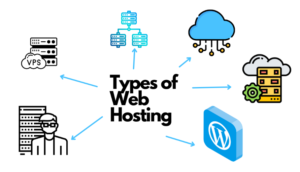How It Works:
When a non-administrative user tries to edit their profile and change their password, the plugin verifies their role. If they belong to a restricted role (Contributor, Author, or Editor), the password fields are hidden from the profile page, preventing unauthorized changes.
Additionally, if password fields are somehow filled out in a way that bypasses this restriction, the plugin halts the process, ensuring the security rules remain intact.
Step-by-Step Guide to Installing and Using the Plugin:
- Download and Install the Plugin:
- Download and Install the Plugin:
- Download the Restrict Password Change for Non-Administrators Plugin
- After downloading the plugin zip file, go to the Plugins menu in WordPress and click on Add New.
- Select Upload Plugin, choose the downloaded zip file, and click Install Now.
- Once installed, activate the plugin to enable the password change restrictions.
- Understanding the Restriction Mechanism:
- This plugin automatically detects user roles and restricts password changes for Contributors, Authors, and Editors.
- If a restricted user tries to change their password, they’ll see a message instructing them to contact an administrator.
- Customization Options:
- The plugin is designed to be lightweight and hassle-free. No additional setup is needed after activation.
- If customizations are needed, you can modify the code directly to adjust restricted roles or the error message.
Conclusion:
Our Restrict Password Change for Non-Administrators plugin is a simple yet powerful way to enhance security in your WordPress environment. By limiting who can update passwords, you can protect your site from unauthorized access and help your team feel secure.