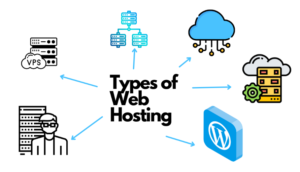Password managers are essential tools for keeping your online accounts secure. They help you generate strong, unique passwords for all your accounts and store them securely. With so many password managers available, it can be challenging to choose the right one. Here are the 10 best sites for password managers, based on expert reviews and user feedback.
Table of Contents
1. LastPass

LastPass is one of the most popular password managers available. It offers a range of features, including password generation, autofill, and multi-factor authentication. It is available on all major platforms, including Windows, Mac, iOS, and Android.
Pros of LastPass:
- Two-factor authentication
- End-to-end encryption and advanced Transport Layer Security.
Cons of LastPass:
- The free version can only store passwords for sites.
- Emergency access is only available to paying subscribers.
Premium Details:
- Plan starts at $3 per month with a yearly subscription.
- Business plans start at $6 per user monthly
2. 1Password

1Password offers dual-factor authentication using Authy and Microsoft Authenticator. It features security breach alerts, safeguards against keyloggers, and AES 256-bit encryption. Additionally, your passwords are fortified with Secure Remote Password (SRP), enhancing credential authentication security.
Pros of 1Password
- Available on all major platforms.
- Act as an authenticator for sites that support two-factor authentication (2FA).
Cons of 1Password:
A premium version is very expensive
Premium Details:
Expensive at $36 per year.
3. Dashlane
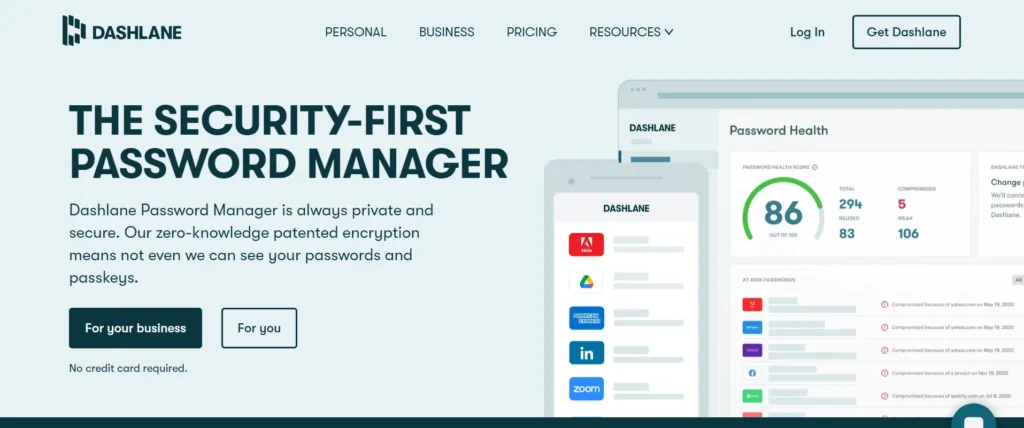
Though not the most budget-friendly alternative, Dashlane stands out as the ultimate selection for premium password management. Its user-friendly interface and extensive array of features make it the top pick.
Pros of Dashlane
- Offers a range of features, including password generation, autofill, and multi-factor authentication.
- Available on all major platforms.
- Includes VPN
Cons of Dashlane:
- A premium version is very expensive
- Free tier limited to one device
Premium Details:
Expensive at $60 per year.
4. Keeper
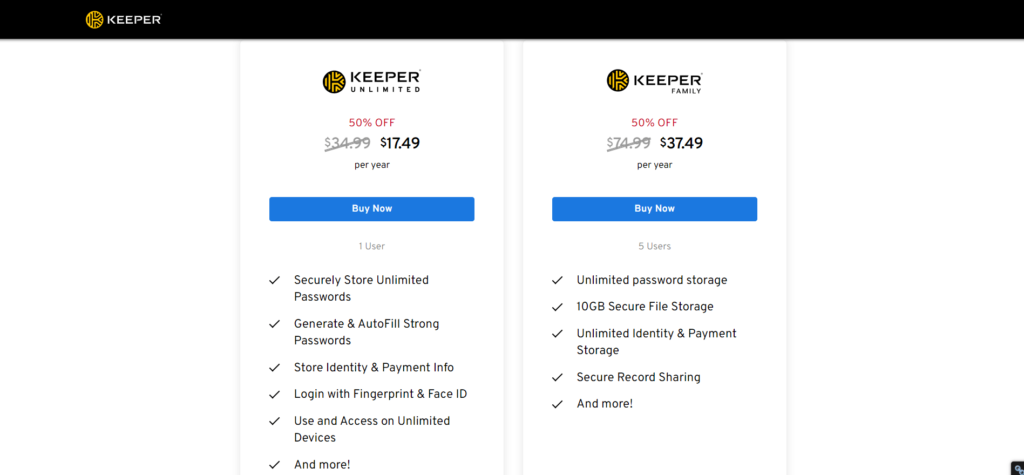
Keeper Password Manager & Digital Vault, a trusted choice, needs enhanced features to justify its premium price. It ensures secure password creation and storage across platforms, accompanied by robust multi-factor authentication and credential sharing. However, discontinuing its free tier diminishes competitiveness in the crowded security app market. While still commendable, key features like BreachWatch and increased file storage are now paid add-ons, unlike competitors offering similar features in diluted free versions. Consider Dashlane for superior paid password management or Bitwarden’s free password manager, both Editors’ Choice winners in the category.
Pros of Keeper
- Password capture and replay
- Multiple forms of multi-factor authentication
- Two-Factor Authentication
Cons of Keeper:
- No free trial
- Low encrypted-storage limits
Premium Details:
Subscription plan is $37.49 per year
5. Bitwarden
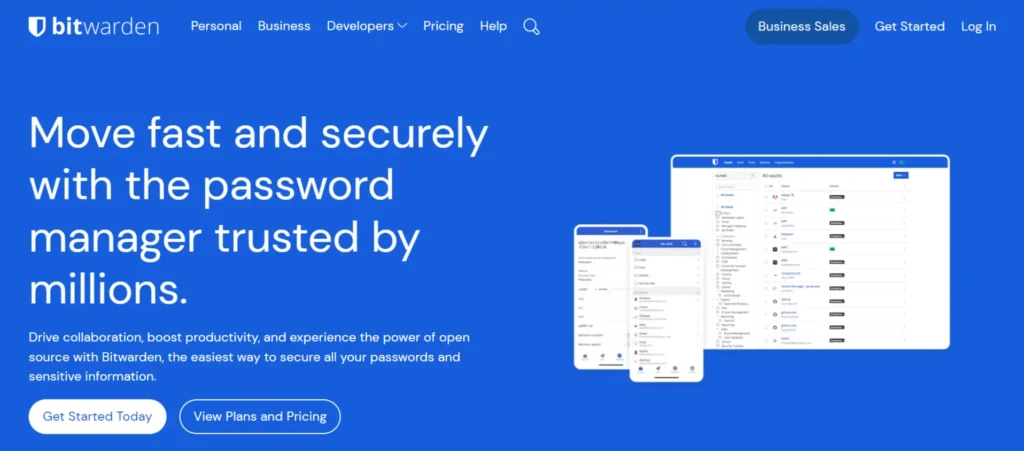
Bitwarden operates as an open-source password manager, undergoing continuous scrutiny by a community of developers, researchers, users, and the general public. Increased code visibility leads to swift bug detection, enhancing the app’s security
Pros of Bitwarden
- Open Source
- User Friendly
- Free Trial and affordable price range
Cons of Bitwarden:
- No free trial
- Low encrypted-storage limits
Premium Details:
Premium account is $10 yearly
6. RoboForm
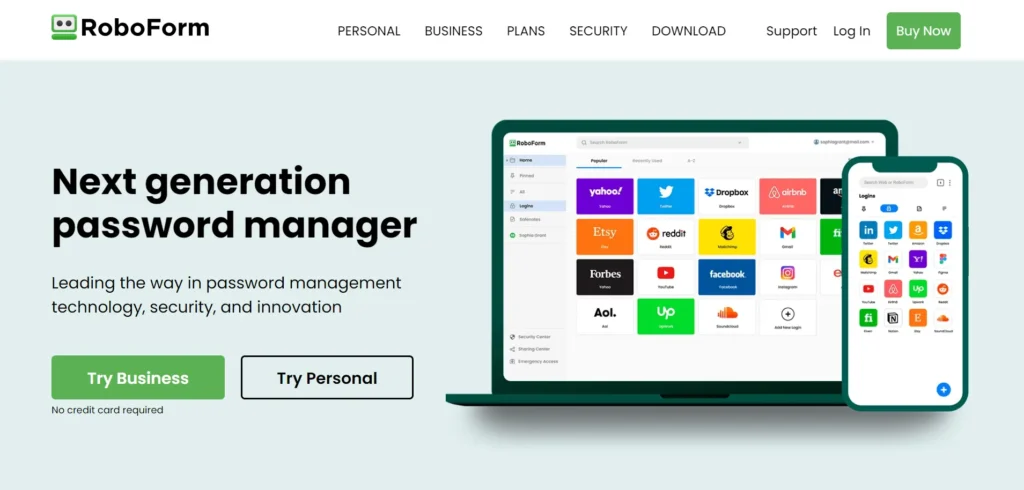
Embark on the app journey by creating a RoboForm account on their site. Swift Windows setup, seamless extension integration with top browsers, and helpful video tutorials await your password management transformation.
Pros of RoboForm
- Sync to many devices
- Friendly UI on mobile
- Generates strong passwords
Cons of RoboForm:
- Compensating UI on desktop
- Low encrypted-storage limits
Premium Details:
Free trial and $23.88 per year
7. LogMeOnce

LogMeOnce Password Management Suite Ultimate offers a feature-rich solution, outshining competitors but raising cost concerns. It employs innovative passwordless authentication via smartphones. Despite similarities to OneID and MyKi, its diverse biometric options for master password recovery stand out.
Pros of LogMeOnce
- Sync to Windows, macOS, Linux, iOS, and Android.
- Best Streamlined UI
- Generates strong security
Cons of LogMeOnce :
- The free version has limited options
- Features are quite expensive
Premium Details:
Free trial and 3$ per month membership
8. Zoho Vault

Zoho Vault provides a robust free plan for individuals, offering easy-to-use unlimited password storage, and flexible team plans. It serves as a comprehensive password management solution for both personal and work-related accounts. The tool offers synchronization across devices, browser extensions, and efficient handling of multi-page logins. Despite minor drawbacks like the absence of form-filling features and auto-saving for the password generator, Zoho Vault stands out as a free password manager.
Pros of Zoho Vault
- Support Multipage login options
- Free plans has many features
- Password import option is available
- Multiple browser supports
- 2-factor Authentication
Cons of Zoho Vault:
- Does not include web form auto-filling functionality
- The mini password generator is not intuitive
Premium Details:
Free trial and 3$ annual professional membership
9. NordPass
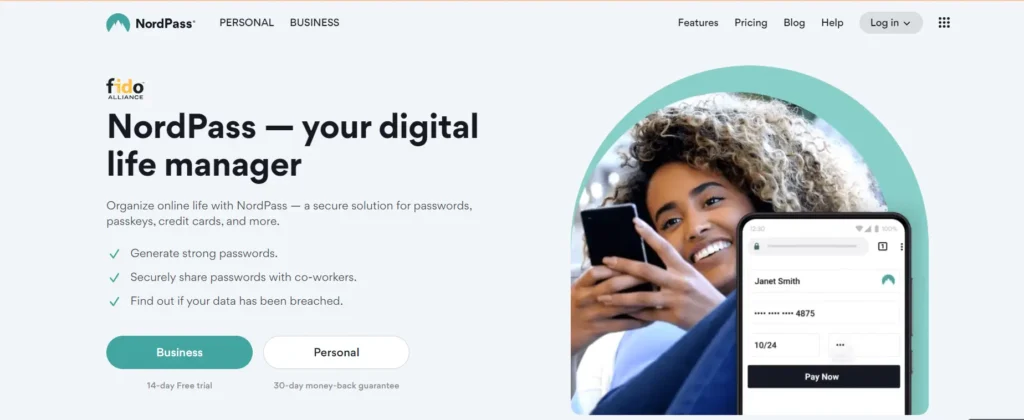
NordPass, created by the NordVPN team, offers easy access to passwords through desktop, mobile, and web apps. It includes features like Data Breach Scanner, password health report, and password inheritance. However, it’s pricey and its free version lags behind competitors. NordPass suits business needs, but our top pick is Keeper Password Manager & Digital Vault, prioritizing security at a lower cost.
Pros of NordPass
- Include Fill Webforms
- Multiple browser supports
- 2-factor Authentication
Cons of NordPass
- Little expensive compared to other password managers
- Free version limited devices only
Premium Details:
Free trial and 3.59$ monthly subscription
10. Password Boss
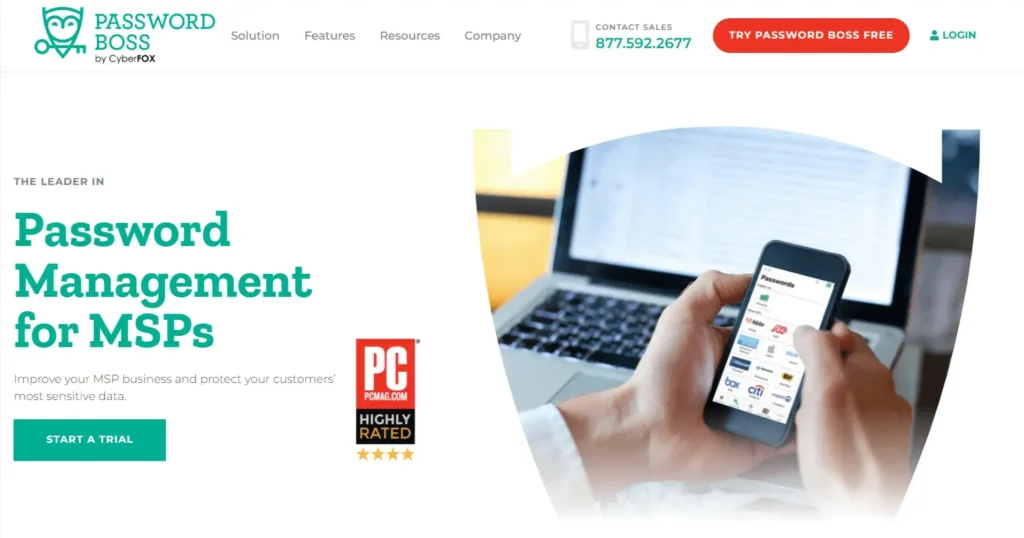
Password Boss covers essential password management tasks, featuring secure sharing and inheritance. It lacks some advanced features of modern rivals. The tool excels in remembering and creating credentials across devices, while upcoming versions aim to enhance visual appeal and security options. Unique, strong passwords are crucial for online security. Password Boss plans a 2023 update with improved aesthetics and potential multi-factor authentication enhancements.
Pros of Password Boss
- Dedicated dashboard for security.
- Include Fill Webforms.
- Multiple browser supports.
- 2-factor Authentication.
Cons of Password Boss
- Free version has very limited features
- Free version limited devices connect
Premium Details:
Free trial and 29$ annual subscription
Google Password Manager– Out of Box
Google’s built-in password manager may not excel in any particular aspect, yet it fulfills its purpose adequately. While not the optimal choice for all needs, if you’re a Chrome user, sticking with this integrated manager remains a viable option. However, there are numerous alternatives available that might better cater to individual requirements.
Pros of Google Password Manager
- Free to use
- Handle Cards- Easy and Convenient
Cons of Google Password Manager
- A dedicated App is not available
- Information about Security is not available
Premium Details:
Free trial and 2TB 8$/MONTH
Wrap-Up
Choosing the right password manager is essential for keeping your online accounts secure. The 15 password managers listed above are all excellent options, and each offers a range of features to help you keep your passwords safe. Whether you choose LastPass, 1Password, Dashlane, or another password manager, be sure to use it consistently to keep your accounts secure.
FAQ’s
What is a password manager?
A password manager is a tool that helps you generate and securely store strong passwords for various online accounts.
Why do I need a password manager?
Password managers ensure strong and unique passwords for each account, enhancing online security.
Which password manager is popular and feature-rich?
Zoho Vault offers features like password generation, autofill, and multi-factor authentication, available on multiple platforms.
Is there a password manager with open-source security?
Bitwarden is an open-source password manager with continuous community scrutiny for enhanced security.
Which password manager offers secure password sharing?
Keeper Password Manager & Digital Vault offers robust multi-factor authentication and secure credential sharing.
Are there free password manager options?
Yes, Zoho Vault offers a robust free plan with unlimited password storage and team plans.
What’s unique about NordPass?
NordPass provides password access through various platforms, but its pricing is higher compared to some competitors.
What’s the key feature of Password Boss?
Password Boss excels in managing passwords and secure sharing, with upcoming updates focused on aesthetics and security.
Are there budget-friendly password managers?
Yes, Dashlane and Bitwarden offer cost-effective options with strong security features.
Remember to conduct further research and select the password manager that best suits your specific needs and preferences.