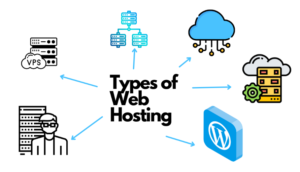Losing your AirPods can be a frustrating experience, especially when they are dead and offline. However, with the help of the Find My app, you can still locate your AirPods by following a few simple steps. In this article, we will guide you through the process of finding your lost AirPods, even if they are out of battery and unable to transmit a signal. In this article, we can find a complete guide about “How To Find Lost AirPods” briefly
Table of Contents
Using the Find My App to Locate Dead AirPods
If you want to locate your dead AirPods, you can rely on the Find My app available on your iPhone, iPad, or computer. Follow these steps to find your AirPods:
Open Find My on Your Device
To begin the search for your lost AirPods, open the Find My app on your iPhone, or iPad, or visit icloud.com on your computer.

Check Last Known Location
If your AirPods are out of battery or out of range, the Find My app will display their last known location. In some cases, it may show “No location found” or “Offline.”
Update Your iOS
Before proceeding, ensure that your iOS is up to date to maximize the effectiveness of the Find My app.
Tap on Devices
At the bottom of the Find My app screen, tap on “Devices” to view a list of all devices connected to your iCloud account.
Select Your AirPods
Locate and tap on your AirPods from the list of devices. This action will display a map indicating the last known location of your AirPods.
Access Directions to AirPods
If your AirPods have some charge left, you will be able to see their current location. To get directions to your AirPods, tap on “Directions.” This feature will open the Maps app with directions guiding you to the location.
Explore Other Potential Locations
Bear in mind that the displayed location may not be where your AirPods currently are. However, it can give you a starting point for your search.
Check with Customer Service
If you lose your AirPods in a store or company building, it is advisable to check with the customer service desk for a lost and found section.
Take Preventive Measures
Once you have retrieved your lost AirPods, it is crucial to be cautious and prevent future losses. Always keep track of your AirPods to avoid unnecessary stress.
Activating Lost Mode
If you follow this method, you can activate Lost Mode for AirPods (3rd generation), AirPods Pro (1st and 2nd generation), or AirPods Max. This allows you to send a message to any iPhone user who may find your AirPods.
Accessing Lost Mode
Similar to the previous method, open the Find My app on your device and tap on “Devices” to locate your AirPods. Swipe up to view more details about your AirPods’ options.
Enabling Lost Mode
Tap on “Mark As Lost” and a page with Lost Mode details will appear. Continue by entering your phone number, which can be used by someone who finds your AirPods to contact you.
Finalize Activation
Ensure that you have entered your correct details, and then tap “Activate” to activate Lost Mode. If someone finds your AirPods, they will receive a notice on their iPhone with your phone number.
Using Bluetooth Range to Find Lost AirPods
When your AirPods are within the 150-foot Bluetooth range, you can use the alternative to the Find My app, called Wunderfund which uses a radar, making it easier to locate them. However, if the AirPods are dead, this method may not work.
Nonetheless, it’s worth trying when you’re close to the last known location of your AirPods, as they might still have some battery life left. To play the sound, open the Find My app, select your AirPods, and tap the “Play Sound” option.
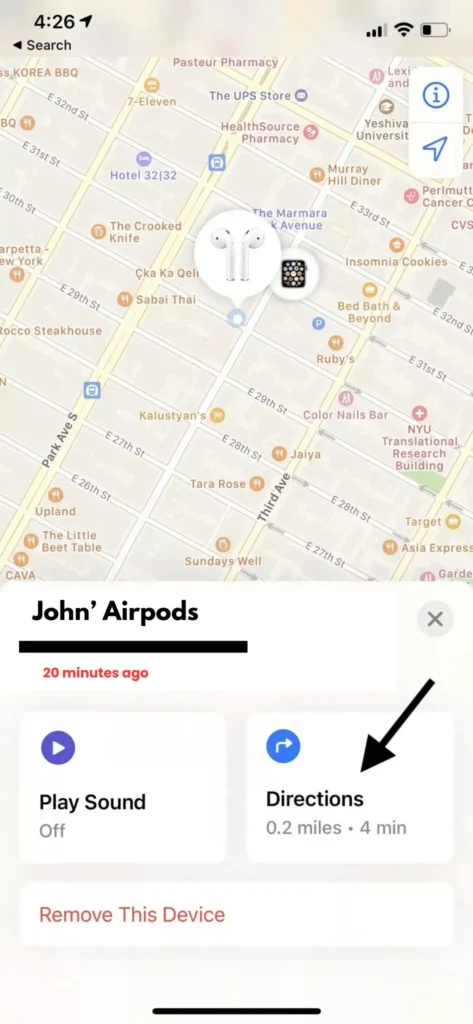
Retracing Your Steps
If the above methods do not yield results, consider retracing your steps to the places where you last used your AirPods. Be thorough and check various locations such as stores, classrooms, rooms in your house, or any other relevant places.
Seek Assistance
Enlist the help of friends or family members to expand your search and cover multiple places effectively.
Search Common Lost Object Areas
If you suspect your AirPods are in your house, check underneath couch cushions, under the bed, or behind other pieces of furniture. In your car, search under the floor mats, trunk, and the space between the center console and seats.
Conclusion:
Losing your AirPods, especially when they are offline and dead, can be a challenging situation. However, with the assistance of the Find My app, you can still locate your lost AirPods using their last known location and activating Lost Mode. By following the steps outlined in this article, you’ll increase your chances of finding your AirPods and ensuring their safe return to you. Remember to retrace your steps and seek assistance if needed. Stay vigilant to avoid losing your AirPods in the future.
FAQ
Can I track my AirPods if lost?
Yes, you can track your AirPods if they are lost or stolen using the Find My app on your iPhone, iPad, Apple Watch, or Mac. You can also mark your AirPods as lost and create a message that provides your contact information. If someone else is connected to your AirPods, you cannot track them, but you can put them on Lost mode.
How do you find your AirPods if they are offline and dead?
If your AirPods are out of range or need to charge, you might see their last known location, “No location found,” or “Offline” in Find My. You might be able to get directions to their last known location, but you won’t be able to play a sound or use Find Nearby.
What happens if my AirPods are lost or stolen?
If your AirPods are lost or stolen, you can track them using the Find My app on your iPhone, iPad, Apple Watch, or Mac. You can also mark your AirPods as lost and create a message that provides your contact information.
Can I track my AirPods if someone else is connected to them?
If someone else is connected to your AirPods, you cannot track them, but you can put them on Lost mode.
Can AirPods be tracked if dead?
You might be able to get directions to their last known location, but you won’t be able to play a sound or use Find Nearby.
How to find my AirPods if they are dead and no location is found?
You might be able to get directions to their last known location, but you won’t be able to play a sound or use Find Nearby.
Can AirPods play sound when dead?
No, AirPods cannot play sound when dead.
What if I lost my left AirPod?
You can buy a replacement for a left or right AirPod or the Charging Case.
How do you find My AirPods if they are dead?
You might be able to get directions to their last known location, but you won’t be able to play a sound or use Find Nearby.
How do I find my AirPods location on Android?
You can use the Bluetooth menu within the Settings app on Android to try and establish a connection with the AirPods. This way, you can zero in on a certain location and look for your lost AirPods there. Alternatively, you can use the Find My app on iCloud.com/find, but some functionality might not be available.